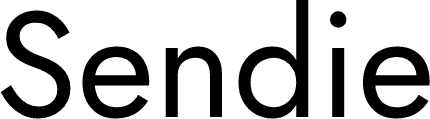IFTTT Connection
Connect Sendie to any of hundreds of services using IFTTT as a central hub
Step By Step Instructions Connecting Sendie With IFTTT
Step 1. Register an account with IFTTT.com
Step 2. On IFTTT, create a new applet
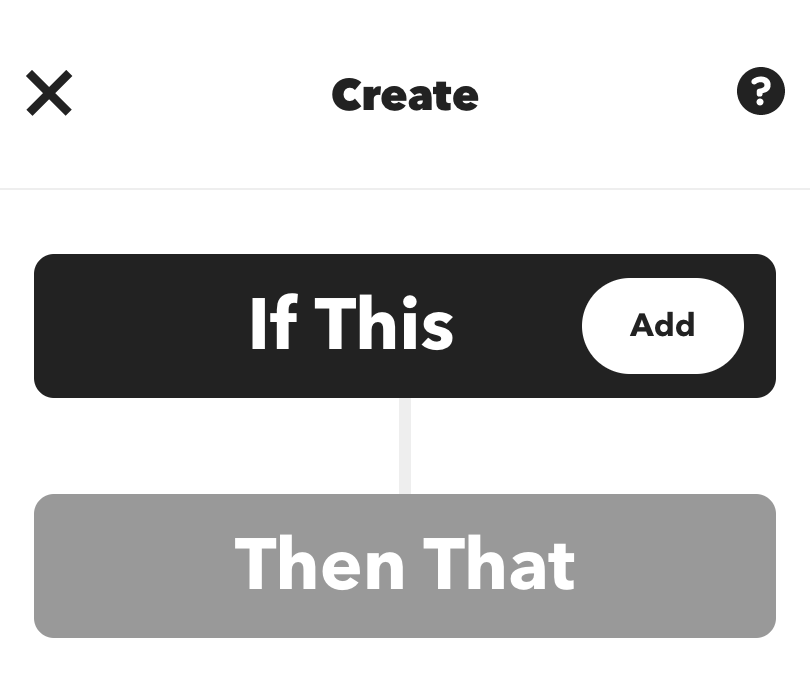
Step 3. Select a Trigger
- Click: If This "Add"
- Select a service you would like to connect to Sendie
- Choose a trigger
- Link your service account, if needed
Step 4. Select an Action Event
- Click: Then That "Add" button
- Select Sendie, to make new posts that show on Sendie
- Link your service account, if needed
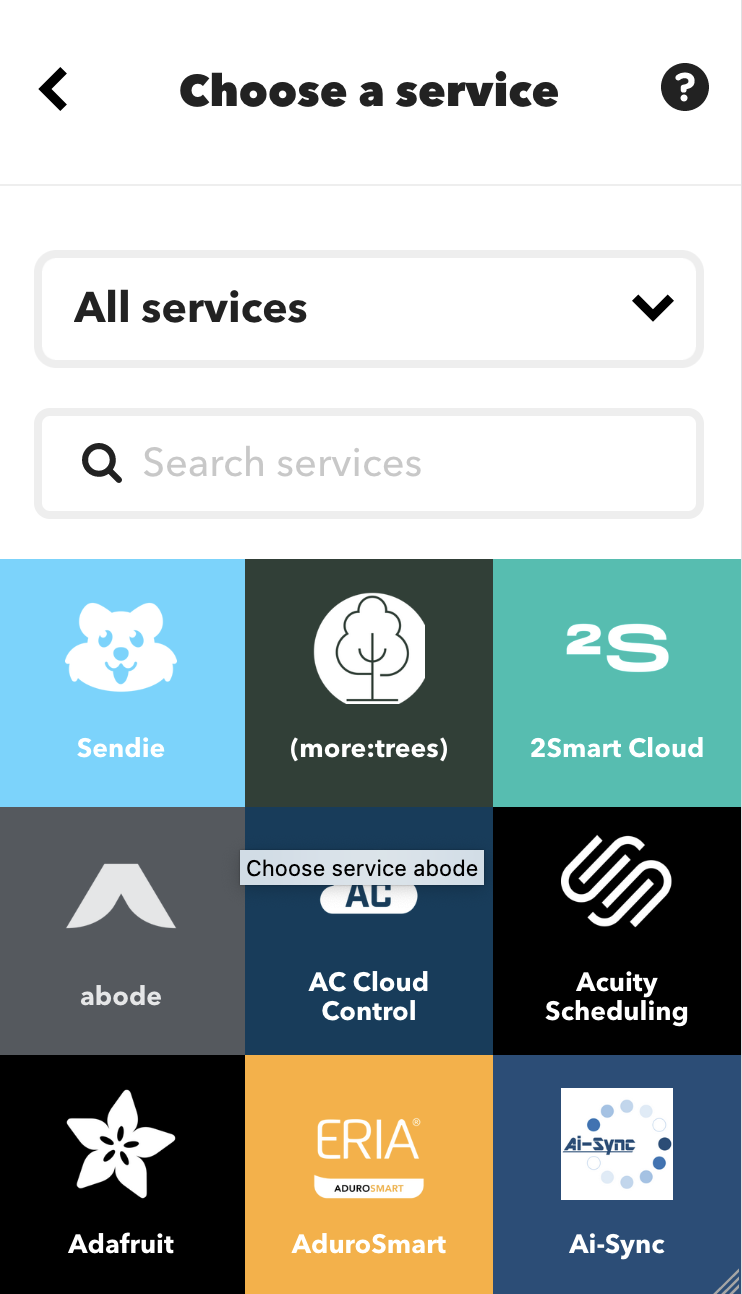
Step 5. Continue & Finish your applet