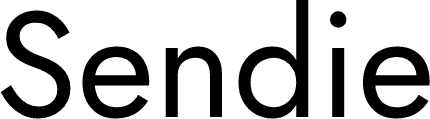Information
Frequently asked questions
HelpCan’t find the answer you’re looking for? Post a message in our customer support room
- What do Twitter and Facebook know about me?
- Facebook, Google and Twitter collect large amounts of personal information about you even if you never log in. These company make money from tracking you. The better they track you, the more valuable their advertising platform is.
- Will Sendie track me?
- Sendie is trying to follow in the footsteps of DuckDuckGo and other companies that value your privacy. We are still in the process of developing a company structure and policies that allows us to offer this service without tracking users.
- Can I Import My Twitter History?
- Yes. You need to Download an archive of your data and then upload that archive file to here.
After you have a copy of the archive .zip file, you can upload it to the Twitter Archive Import page. - Will Sendie support uploading images to posts?
- This feature is on our roadmap, there is currently no estimated timeline for when the image upload feature will be complete.
- Do I have to use my real name?
- No. Sendie values your privacy and your ability to create an online persona that remains anonymous. We will keep your email any other information under your "Account" settings private.
- Does Sendie support direct messaging (DM)?
- Yes. Send a Direct Message to a user by clicking the "Message" button on their profile. Be aware, there will be restrictions added over time DM's in the future to battle spammers and other malicious persons.
- When I delete a post is it completely deleted?
- When you delete a post, the content of your post is deleted from our database. There is no record left of what was in the post. Our log system may record that you posted something. It will not have the contents of your post.
- Is there a Sendie app for my phone?
-
Not right now. There are plans to create one, but we're looking at 2023 for getting the app launched (both Android and iOS).
As a short term solution, you can add a Sendie button to your home screen. Open your phone's web browser and navigate https://sendie.com. Then click the share button (box with arrow on iOS, 3 dots on Android) and look for "Add to Home Screen".